

If you use Salesforce in your organization, then it is vital to have a dependable backup in place. What if Salesforce data suddenly became corrupted (i.e., due to incorrect trigger) or critical files were lost?
Do you currently have this information backed up and easily accessible? cloudHQ offers an integrated option that not only ensures availability, but also keeps your data securely stored in a backup location.
Why Backup Salesforce to OneDrive for Business?
Imagine working on a Salesforce campaign and finding out another user has accidentally deleted a critical file. Yikes! Are you in a position to quickly restore it? By using cloudHQ to backup Salesforce with OneDrive for Business, you will quickly be able to restore the file.
Salesforce data is replicated in real-time and saved into OneDrive. All items stored within the selected accounts or directories are updated instantaneously as changes or additions occur. cloudHQ makes it possible to effortlessly backup Salesforce with OneDrive for Business to provide a quick file restoration or failover option during the unexpected.
We Keep It Simple, So You Remain Focused!
You select the account or directory to be used as a centralized backup location and cloudHQ performs the required tasks to automatically synchronize Salesforce information to that account. cloudHQ may be used to maintain automatic real-time backups of:
With cloudHQ you receive a simple, flawless solution for complete integration of your most pertinent data between these two cloud apps. You can easily restore files that have been unintentionally removed. If a service disruption is preventing access, simply view it from your backup source. cloudHQ offers a complete backup solution in real-time so you are not stopped by the unexpected!
Do you currently have this information backed up and easily accessible? cloudHQ offers an integrated option that not only ensures availability, but also keeps your data securely stored in a backup location.
Why Backup Salesforce to OneDrive for Business?
Imagine working on a Salesforce campaign and finding out another user has accidentally deleted a critical file. Yikes! Are you in a position to quickly restore it? By using cloudHQ to backup Salesforce with OneDrive for Business, you will quickly be able to restore the file.
Salesforce data is replicated in real-time and saved into OneDrive. All items stored within the selected accounts or directories are updated instantaneously as changes or additions occur. cloudHQ makes it possible to effortlessly backup Salesforce with OneDrive for Business to provide a quick file restoration or failover option during the unexpected.
We Keep It Simple, So You Remain Focused!
You select the account or directory to be used as a centralized backup location and cloudHQ performs the required tasks to automatically synchronize Salesforce information to that account. cloudHQ may be used to maintain automatic real-time backups of:
- Accounts
- Contacts
- Leads
- Opportunities
- Files
- Attachments
- Custom Salesforce Objects
With cloudHQ you receive a simple, flawless solution for complete integration of your most pertinent data between these two cloud apps. You can easily restore files that have been unintentionally removed. If a service disruption is preventing access, simply view it from your backup source. cloudHQ offers a complete backup solution in real-time so you are not stopped by the unexpected!
As an added bonus, your data is confidential because we use state of the art security protocols.
We insist on maintaining multiple levels of security to protect and backup your files.
We already sync over 10,000,000 files a day, so join the “bring your own service” revolution and start syncing your data now!


