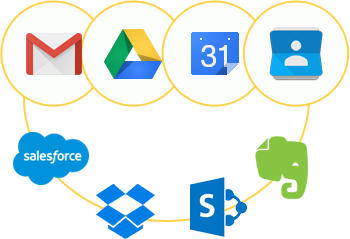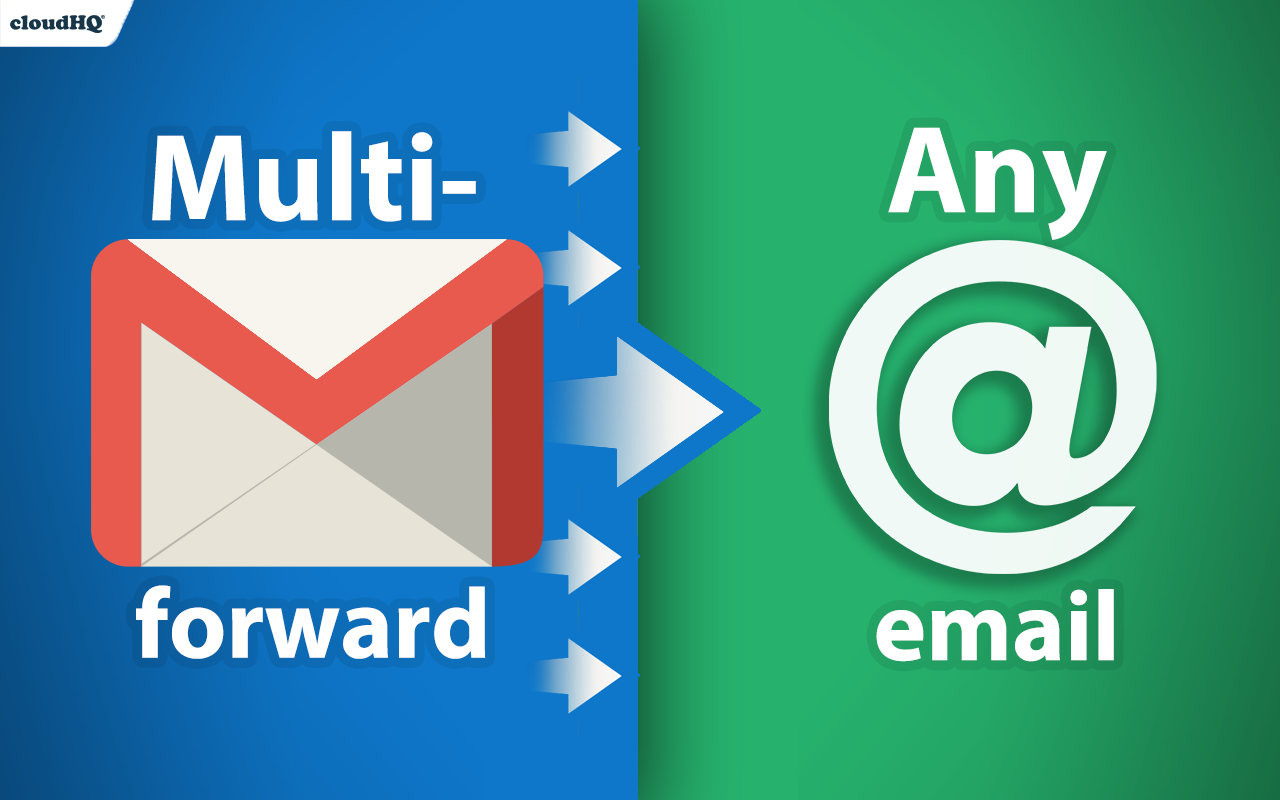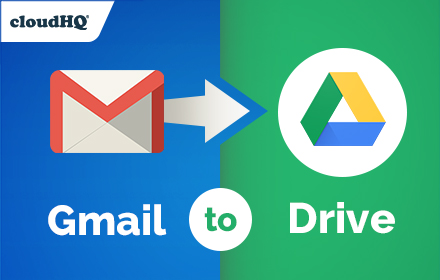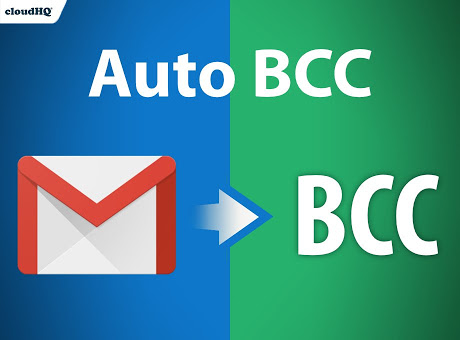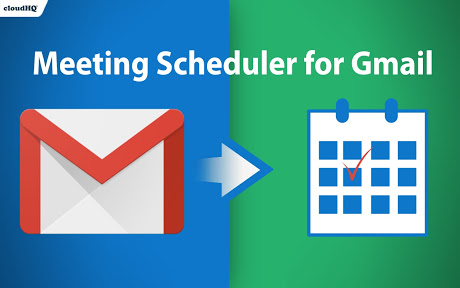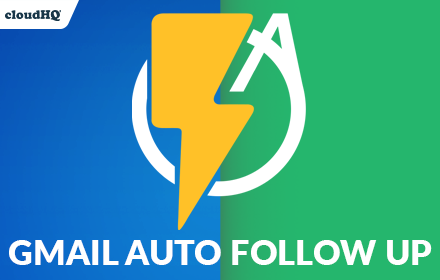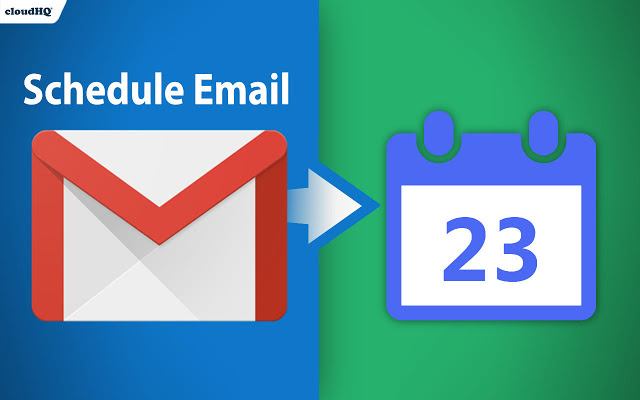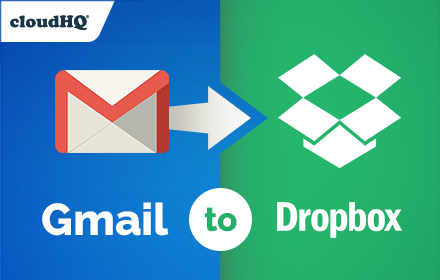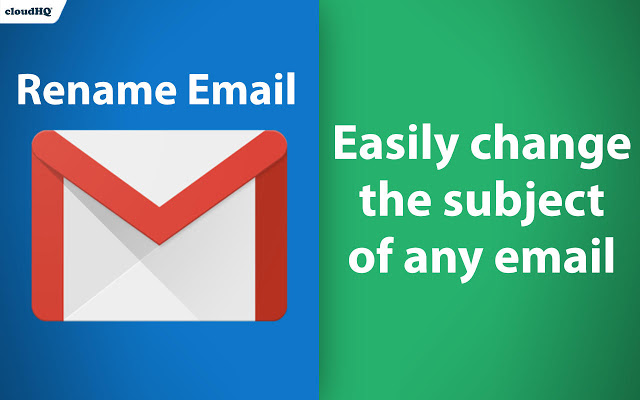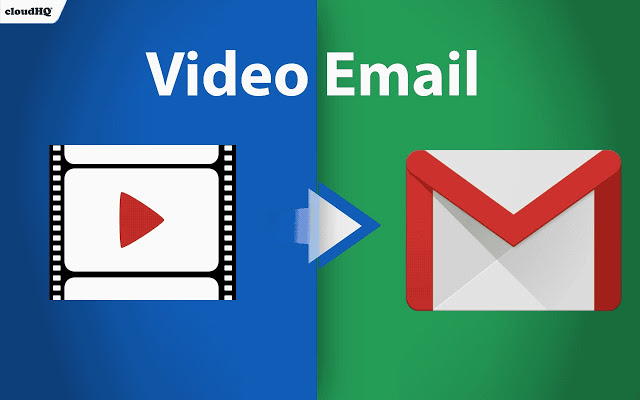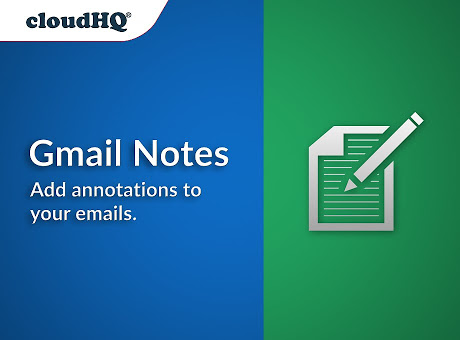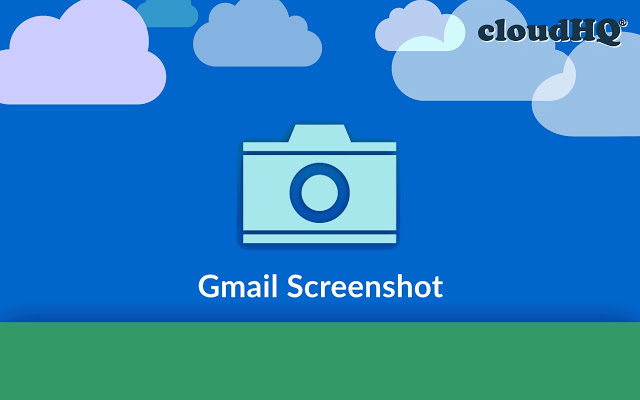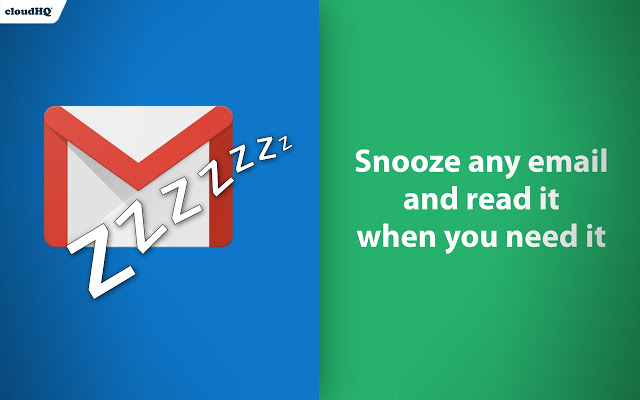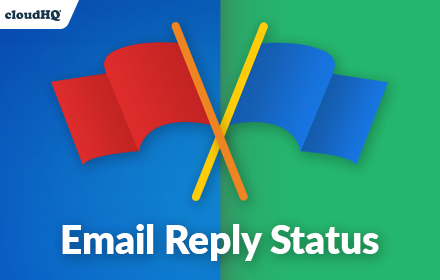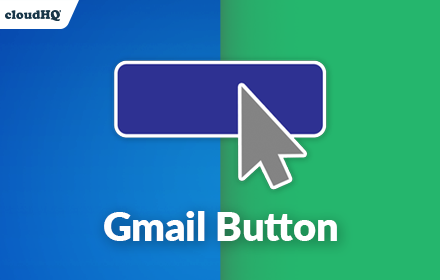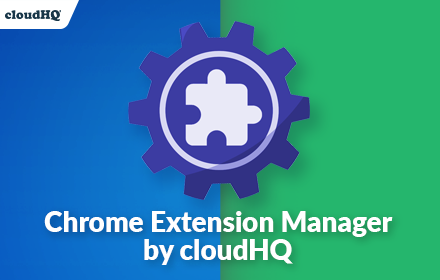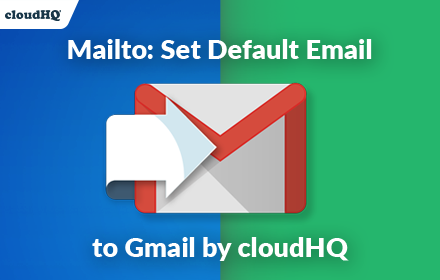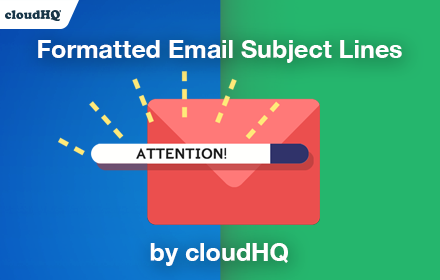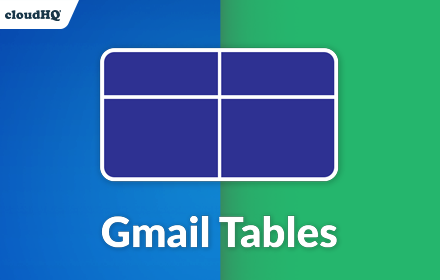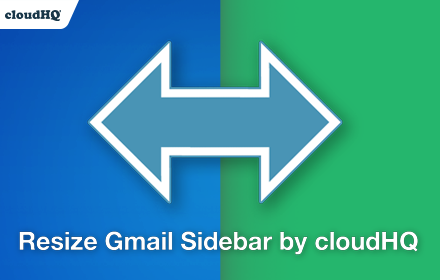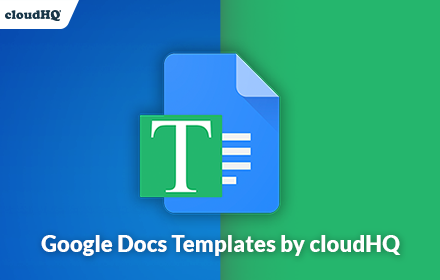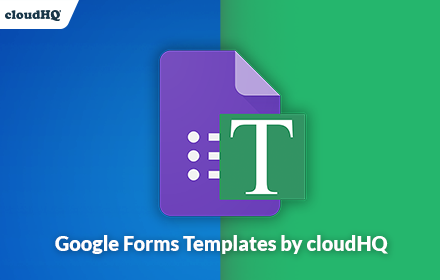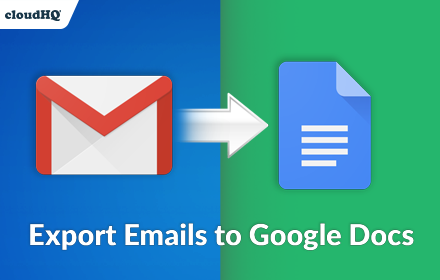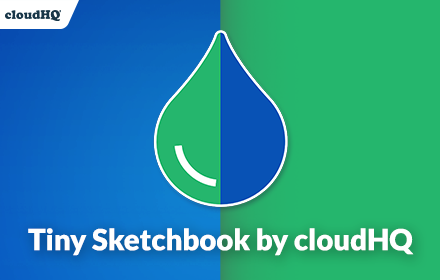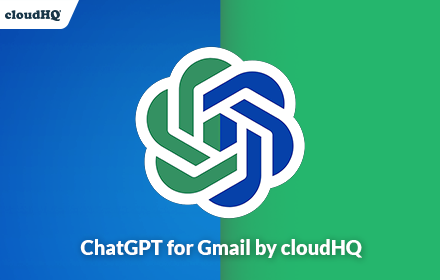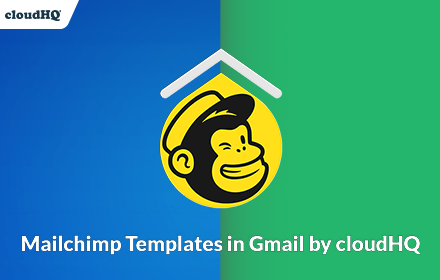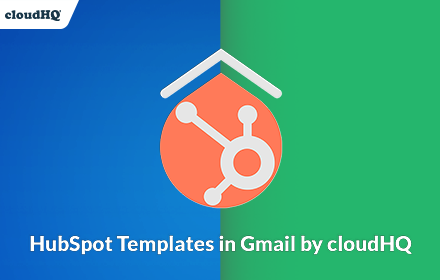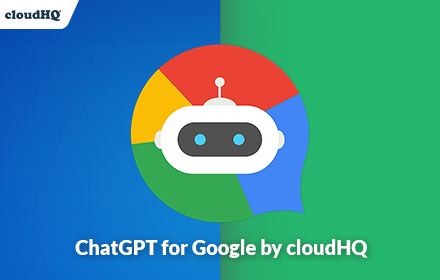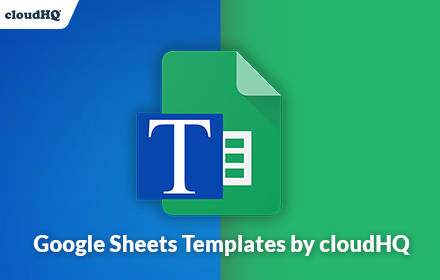Gmail Productivity Tools
More than 60 productivity apps:
- Label and email sharing and collaboration
- Email templates for Gmail and Outlook
- Send automated email campaigns from your Gmail
- Export emails to PDF and Google Sheets

Backup Google Workspace
80% of all data loss is caused by human error. So even if your files and emails are in the cloud, they can be still easily accidentally or maliciously deleted and lost.
cloudHQ offers real-time data protection and backups of all your data in the cloud.
✔ Backup all Google Workspace accounts in your organization
✔ Backup your personal Gmail or Google Drive accounts
✔ Backup all cloud apps used in your org
✔ Real time data protection
Sync and Migrate to Google Workspace
Even if your organization might be using one primary cloud platform like Google Workspace, your employees, partners, and clients will use other cloud apps: like Evernote for note-taking, Dropbox for sharing with clients, Salesforce for CRM, Basecamp for project management.
On other hand, you might need to migrate large amount of data from other cloud services such as Dropbox, Box, etc.
- cloudHQ will sync and integrate all these cloud apps and storage services with your Google Workspace accounts
- cloudHQ provides fast reliable migration solutions without any interuption to your business
Export Emails to Google Sheets
The data sitting in your Gmail emails can be a goldmine.
Do you need to process invoices / receipts from your email? Do you have a lot of emails with leads from a lead provider, order confirmations and purchase orders from your online shops, sales stats?
This app will parse and export your email messages and parsed data to Google spreadsheet.
✅ Export order and shipping notifications
✅ Export email leads
✅ Parse emails to get bounced email addresses
✅ Share emails (like open issues) via Google Sheets with your team
✅ Backup (archive) email messages
✅ Import data from your emails into your database or CRM!
Save Emails as PDF
Save Emails as PDF lets you easily save Gmail emails as a PDF document on your computer's hard drive. Our service works in just 1 click, includes any attachments, and you're done!
✔ Package mutliple emails as one PDF document,
✔ Create a ZIP file with all emails in PDF,
✔ Encrypt your emails with password
✔ Export emails a text or HMTL file
✔ Create a PDF with all email messages related to your project,
and more ...
Label Sharing for Gmail
Sharing many emails at once is annoying! Rather than forwarding one at a time, just save them all to a Gmail label and share it with anyone who has an email address with Gmail Label Sharing. cloudHQ Gmail Label Sharing allows you to share emails and labels and collaborate on these emails with other Gmail users in the same way as you would you would share folders in Google Drive.
It's great for:
- Human resources to discuss incoming candidate submissions
- Sales teams to discuss clients or potential clients
- Customer service teams to discuss how to handle a client issue
- Law firms to discuss cases with everyone on the team
Multi Email Forward
Multi Email Forward saves you a ton of time when you want to forward large number of emails or to migrate/transfer your emails to a new account. Just click all the emails that you want to send, and they'll get forwarded all at once. This is a great solution for:
✔ onboarding of new employees,
✔ forwarding receipts to your HR or maybe to your accountant,
✔ migration of your emails,
✔ forwarding emails to your CRM,
and more...Save Emails to Drive
It's surprising that Google hasn't created an integrated or reliable way to quickly save your emails in Google Drive yet, but we've got you covered until they do.
Save Emails to Google Drive, you can save your Gmail emails to your Google Drive in just 1 click!
Email Templates
Gmail Email Templates extension will supercharge your Gmail: you will be able to create and share beautiful email templates using our entire pre-designed HTML template library, or you can upload your own templates from MailChimp.
Great for:
✔ Newsletters
✔ Private announcements
✔ Sales
✔ Marketing
✔ SupportFree Email Tracking
This Chrome extension allows you know when your emails are opened in real-time. Now you can find out when your emails are read!
✔ Unlimited email tracking
✔ An email tracking dashboard
✔ Real time and SMS notifications
✔ Reminders
✔ Link tracking
Auto BCC for Gmail
Do you ever wish that you could just always blind copy another email address when you send emails to a specific person or CRM? Maybe it's to yourself on another email account, or maybe it's to your assistant, or maybe it's even your partner!
Whoever you want to blind copy, this service does exactly that for you: auto BCC your emails and rest assured that whoever should have a copy of your email, does. Automatically.
Meeting Scheduler
This Chrome extension lets you send out a link so that other people can choose a meeting time with you based on your availability. It works directly from Gmail, and is 100% integrated with your Google Calendar.
Say goodbye to 'email tag game' for scheduling appointments - do everything with one email and one click.
MailKing
With MailKing you can create and send an email campaign right from your own Gmail account!
✔ Higher open rates
✔ Upload recipients via CSV or excel files
✔ Personalize mass emails (merge tags)
✔ Reminders
✔ FREE email templates
✔ Real time export of campaign stats to Google Sheets✔ Opens and clicks tracked...
Auto Follow Up for Gmail
Want to get a 52% increase in response rate from your cold outreach emails?
Get through to your sales prospects, and automate your Gmail outreach. With Auto Follow Up for Gmail's intuitive approach built right into your Gmail, your email messages will automatically be sent for you.
- Up to a 52% increase in responses from outreach emails
- Schedule up to 10 follow-up stages
- Use a mail merge to send bulk email messages
- Track email replies, opens, and clicks
- Free email templates to choose from
- The ability to link back to your CRM, like Salesforce
Mobile Text Alerts
With Mobile Text Alerts is an EXCELLENT solution for anyone, because we all have urgent emails where we would love mobile text alerts. You get to setup automated mobile text alerts for:
1. Emails that you receive from specific email addresses,
2. Emails that you receive that have specific keywords in them, or
3. On an email that you sent, and are waiting back for a reply.
And once you get your SMS text alert, you could be anywhere. The full content of your email will be available right from your phone. You don't even need to check your email account.
Schedule Email
Schedule your email to send at a later date and time.
Need to send an email to your client or boss, but it's 1am? No worries.
Just schedule it to send first thing in the morning while you catch up on your beauty sleep :-)
Email Tracking Blocker
Stop spammers dead! Anyone who's tracking your emails, will be sorely disappointed.
Do you know that almost all the emails you receive are tracked to see when you open them and when you click on the links in them?
With Free Email Tracking Blocker they will never be able to know when you opened your email - and you can control who and when they can see that their email is opened or not
Save Emails to Dropbox
Our Chrome Extension, Save Emails to Dropbox will quickly and reliably save your emails in Dropbox.
✔ Autosave all emails from a label to Dropbox
✔ Convert emails to PDF, HMTL, or text
✔ Backup all your emails to Dropbox
and more...
Save Emails to OneDrive
Save Emails to OneDrive will quickly and reliably save your emails to OneDrive.
✔ Autosave all emails from a label to OneDrive
✔ Convert emails to PDF, HMTL, or text
✔ Backup all your emails to OneDrive
and more...
Send Email to SMS
This Chrome extension will let you send your email to someone's phone number via SMS text.
If something is important, don't text someone 'check your email', just send your email to that person's mobile number and get faster results!
And you can also receive SMS text alerts with actual email content if you receive an email from selected receipts.
Gmail Time Tracker
Gmail Time Tracker is time logging service to help you track your reading and writing in the email, so that you can include it in your billable hours.
Any time you open an email, you'll be able to log how much time you've spent reading it, or writing it. You can then export that information into a spreadsheet, and include that in your billing hours.
This is an **excellent** service for any professionals who charge hourly like:
✔ lawyers,
✔ virtual assistants,
✔ coaches,
✔ contractors, etc.
Share Emails via Link
Need to share email messages on Skype, Slack, or any other messaging service?
Our Share Emails via URL extension can create a secure Dropbox-style link for your email message: Just select an email message, click on 'Share Emails via URL' icon, and you will get a secure and sharable link for your message.
You can use this link to share your email message on Slack, Skype, SMS, or any other messaging service.
Rename Email Subjects
Have you ever received an email whose subject is very unclear, or gave you a different idea and you want to label it properly so that you can search for it more easily later on?
This extension will you stay organized by letting you rename email subject headlines.
✔ The sender won't know that you've changed the email subject (unless you reply back with the new subject line).
✔ It can be used to break up a long conversation thread.
✔ It's easy to remember what idea you thought of when you received an email by renaming it with that idea to refer back to later on. :)
Video Email for Gmail
Do you want to stand out in your emails?
Or maybe you're too busy to type an email, but a video might be right up your alley?
Video Email is 100% free, and allows you to record your video, overlay multiple filters on it, and send it directly through Gmail- all with 3 taps: record, upload, and send.
Screencast Recording
Screencast Recording for Gmail is THE BEST free video screen capture option out there.
It captures your voice, and anything you want to show that's on your screen. It uploads directly as a link in your Gmail to your screencast video.
Use it for:
✔ education,
✔ customer service,
✔ sales,
or anything that you want to share...
Notes for Gmail
Add annotations on your emails to remember something, or to coach how to craft a good email.
If emails were letters, Notes for Gmail would be sticky post-it notes.
Highlight a section of an email that you received, and make a note about it. Keep it for yourself or email it to someone else.
No more having to respond to someone by saying 'see edits below in red', or wishing that you could write a note on an email. Now, you can just use Notes for Gmail and never lose a thought.
Perfect for:
✔️ Editors
✔️ Sales Managers
✔️ Project Managers
✔️ Customer Representatives
✔️ Anyone who wants to make a mental note about an email that they received.
Screenshot Tool
Screenshot Tool is a lightweight Chrome extension that will let you snap a picture of anything you see on your screen so that you can do the following on top of your image:
✔ Write text
✔ Use arrows
✔ Pixelate sensitive information
✔ Include rectangular boxes or lines
Save Emails to Box
Our Chrome Extension, Save Emails to Box will quickly and reliably save your emails in Box.
✔ Autosave all emails from a label to Box
✔ Convert email messages to PDF, HMTL, or text
✔ Backup all your emails to Box
and more...
Backup emails to Amazon S3
Backup and Archive Emails to Amazon S3 and Glacier can reliably and quickly backup and archive your emails Amazon S3 - in just 1 Click!
Back up and archive:
✔ 1 email at a time,
✔ A selection of emails,
✔ All your emails, and
✔ For admins: all your teams' emails.
HTML Editor for Gmail™
Do you have HTML skills?
Do wish you could customize Gmail emails to include things like:
✔ Tables
✔ Charts
✔ Call-to-action buttons
✔ Side by side images (great for social media logos!)
If you answered yes to any of the above, do we ever have a treat for you!
Good Morning - New Tab
Good Morning gives you a tranquil and positive way to start your day anytime you open a new tab in your browser.
Daily inspiration is abound with images that gently remind you to center yourself, along with an inspirational daily quote to help you focus on the bigger picture of your day ahead.
Snooze Email
Snooze of an email will temporarily remove them from your inbox - it will come back to the top of your inbox at the time you set it.
You can snooze any message that you want to follow-up with later, whether you received it or sent it, all without leaving your browser or Gmail!
Snoozing in Gmail helps you...
✔ Remember to pay upcoming bills
✔ Follow-up with clients that don't reply
✔ Stay on top of emails you won't need till later
Pause Gmail
Do you ever wish that you could pause your Gmail for a few hours just so that you could get some darn work done?
With Pause Gmail you can mute your inbox. This extension prevents new emails from showing up in your inbox until you’re ready for them.
Gmail Youtube
This is free service which lets you choose from any YouTube video, and easily embeds it directly into the body of your Gmail email.
Gmail Snippets
Do you find yourself having to write the same emails over and over?
We know that it's too time consuming, so we created Gmail Snippets.
Now, you can compose an entire email just by typing 3 words! Simple shortcuts lets you save time and be more productive.Gmail Snippets are great for common email conversations like: introductions, thank yous, signatures, product pitches, or common Q&As.
Each snippet you create will have a keyboard shortcut word. Simply type the shortcut into your email message compose window, and it will be replaced by the contents of your snippet.
Gmail Snippets saves you so much time, and it helps you have a consistent message without wasting time from your daily activities.
Gmail URL Link Preview
Create beautiful web URL link previews when composing your email.
Share visually appealing previews, or the full contents of a URL link directly in your email.
This includes private website URLs like: unpublished blog posts, pre-market listings for real estate, private legal contracts, and anything else that has a weblink!
Gmail Tabs
Set Gmail labels as tabs.
Google automatically organizes Gmail labels alphabetically...
Which can be time-consuming when scrolling through your labels in order to find the one you want.
Cut the time you spend sorting through Gmail labels with our newest (and free!) email productivity tool, Gmail Tabs!
Gmail Tabs lets you customize Gmail to give you clear visibility (and easy access) to:- Your favorite Gmail labels
- Common Gmail search queries, like: receipts with attachments, or emails from your customers or boss
Email Reply Status
'Email Reply Status' status helps you stay on top of your inbox and keep track of unanswered emails are you having a hard time remembering which emails you've replied.
Get My Receipts
Get My Receipts will find all your emails that have receipts in them, with greater than 96% accuracy, and automatically add them into a spreadsheet for you. All you need to do is simply click on 'Get My Receipts' in your Gmail inbox, and let the tool do all the work for you. It'll even organize your receipts by the following columns in a spreadsheet:
✅Date
✅Payment
✅ Taxes
✅ Merchant
✅ Subject line
✅Email text
✅Email PDF of each receipt
Conversation Thread Reversal for Gmail
How to reverse your Gmail conversation threads to show in chronological order? Do you keep getting confused with how Gmail presents your email conversation threads?
That's why we created Conversation Thread Reversal for Gmail so that you can see the latest email of a conversation on the top of your email thread, instead of at the bottom.
Gmail Button
Did you know that you have 67% more of a chance that someone will click on a button in your email, than if you sent them a simple link?
With Gmail Button, you can create a button easily in 30 second.
Gmail Message Preview
Gmail Message Preview lets you read your inbox email messages without actually opening them. You will have the following choice of views:
✔ 1st line of your email
✔ First 2 lines of your email
✔ First 3 lines of your email
✔ Entirety of your email
Signature Generator
Most professionals realize they need to have a professional looking email signature so that people know how to reach you and so that people understand what you can offer them. Otherwise, you risk losing opportunities everytime an email is sent without your information, or your company’s information.
Email Signature Generator lets you to design and customize your own Gmail signature.
eCards for Gmail
Free ecards relating to human emotions, world events, holidays and occasions. Accessible directly from Gmail.
✅ No ads
✅ No third party website to visit - works right within Gmail
✅ Cute GIFs in your eCards
✅ 100s of eCards for every occasion, every event, and every holiday
Chrome Extension Manager
Declutter your Chrome extensions and manage them with ease:
✅ View all your installed Chrome extensions,
✅ quickly enable or disable extensions,
✅ group your extensions...
Copilot for Gmail
Copilot for Gmail is a mini CRM that lets you see a snapshot view of your email contact's
View profile information
✔ Create private or shared notes
✔ Set up a reminder alarm for contacts
✔ List full conversation history
Mailto
Set Gmail as default email application.
✅ Ensures that email address links open a “Compose Email” from your Gmail email
✅ Supports multiple Gmail accounts including Google Suite accounts
✅ Works on any online webpage
✅ Optional to compose your Email in a new window or as a Gmail tab
✅Optional to expand bcc and cc fields
Formatted Email Subject Lines
Are you looking for a way to make your emails stand out in someone's inbox?
This extension lets you to change the format style of your email subject line, and helps your emails get opened faster because they stand out from the crowd.
You can change your email subject line formats to:
- 𝗕𝗼𝗹𝗱
- 𝙄𝒕𝒂𝒍𝒊𝒄𝒔
- 𝘽𝙤𝙡𝙙 𝙄𝙩𝙖𝙡𝙞𝙘
- U̲n̲d̲e̲r̲l̲i̲n̲e̲
- 𝔻𝕠𝕦𝕓𝕝𝕖 𝕊𝕥𝕣𝕦𝕔𝕜
- S̶t̶r̶i̶k̶e̶t̶h̶r̶o̶u̶g̶h̶
- 🅆🄷🄸🅃🄴🅂🅀🅄🄰🅁🄴
Sort Gmail Inbox
Find an email in seconds with free preset filters:
✅ Email Size
✅ Received Date organized by year, month, or exact date
✅ Unread emails
✅ A specific person
✅ A specific company, like anyone with emails that have the domain '@company.com'
✅ Attachment size, and attachment type, too!
Tables for Gmail
Do you need to add tables to your email messages? With Tables for Gmail by cloudHQ, you can now easily create a table to include in your email, in about 30 seconds. You'll be able to customize your:
✅ Text color and backgroud
✅ Border color
✅ Border size
✅ Header row
✅ Header column
Resize Gmail Sidebar
Resize Gmail Sidebar lets you expand the Gmail side panel, and view your longer Gmail label names
✅ Expand your Gmail sidebar!
✅ 1-click solution
✅ Finally, see the full names of your Gmail labels!
✅ Saves your last sidebar position
✅ Saves you time and frustration
Gmail Online Polls & Surveys
Easy and free online polls and surveys directly from your Gmail
✅ Embed polls and surveys directly in your email
✅ Easy to design survey questions
✅ Simple way to collect customer feedback
✅ Organize feedback in an organized Google Spreadsheet
Email List Builder
Build an email list from your Gmail contacts and emails
✅ 1-click download
✅ Automatically builds an email list in Google Sheets
✅ Continuous update / sync
✅ Includes extensive information: bio, social media links, etc.
✅ Included tracking starts number of clicks, number of opents, etc.
Display Email Time
Gmail shows the date and time of an email in the last column of your inbox. Depending on how old the email is, the display date format changes, which can cause confusion and oversights. This Chrome extension will show *the exact* date and time of your emails–no more confusing information like: showing only time, showing only date, etc.
Google Docs Templates
Google Docs templates for free for commercial and non-commercial use. Fully integrated with Google Docs.
This extensions provides hundreds of Free Google Docs Templates:
- Business Proposals
- Resume templates
- Invoices
- Flyers
- Lesson plans
Google Forms Templates
Google Form templates for free for commercial and non-commercial use. Fully integrated with Google Forms.
This extensions provides hundreds of Free Google Forms Templates:
- Business Proposals
- Resume templates
- Invoices
- Flyers
- Lesson plans
Export Emails to Google Docs
Consolidate emails into nicely organized Google Docs
Many organizations need to investigate email messages and collaborate on them. The problem is that searching through emails can be a very frustrating task.
Export Emails to Google Docs by cloudHQ solves this problem: it exports and saves your emails into neatly organized Google Docs.
✔️ Save individual emails or multiple conversations to Google Docs
✔️ Automatic continuous save of a Gmail Label to Google Docs
✔️ All emails are saved as PDF documents to Google Drive
✔️ All attachments are saved as well
Tiny Sketchbook
Tiny Sketchbook is a simple to use free extension that allows you to create and save quick and fun drawings.
Create, collaborate, and share your tiny sketchbook doodle art projects.
Gmail Inbox Zero
Do you ever wish that you could simplify your Gmail view so that you focus on cleaning your inbo?
With Gmail Inbox Zero you remove all uncessary and distracting elements in your Gmail.
ChatGPT for Gmail
The ChatGPT for Gmail extension can significantly elevate your day-to-day email communication by leveraging the power of artificial intelligence. It offers features like grammar correction, automated reply generation, auto-draft creation, and much more, streamlining your email interactions.
Combine Files to PDF
The Combine Files to PDF extension can significantly elevate your day-to-day email communication by leveraging the power of artificial intelligence. It offers features like grammar correction, automated reply generation, auto-draft creation, and much more, streamlining your email interactions.
Highlight Emails
Highlights email rows on mouse over with nice and shiny colors
MailChimp Templates in Gmail
With MailChimp Templates in Gmail you can use your MailChimp templates directly in your Gmail.
HubSpot Templates in Gmail
The HubSpot Templates in Gmail extension allows you to use your HubSpot templates directly within your Gmail interface. It can also automatically import all your templates into Gmail.
ChatGPT for Google
With ChatGPT for Google you will get ChatGPT response alongside search engine results.
Google Sheets Templates
Google Sheets templates for free for commercial and non-commercial use. Fully integrated with Google Sheets and Google Drive.
This extensions provides hundreds of Free Google Sheets Templates:
- Business Proposals
- Resume templates
- Invoices
- Flyers
- Lesson plans
Google Slides Templates
Google Slides templates for free for commercial and non-commercial use. Fully integrated with Google Slides.
This extensions provides hundreds of Free Google Slides Templates:
- Business Proposals
- Resume templates
- Invoices
- Flyers
- Lesson plans