What Do You Want to Do? ?
Single User:
Share a Gmail Label
Share a Gmail Label
Share a Gmail label with your colleagues, partners and clients - even if they do not use the same email platform as you.
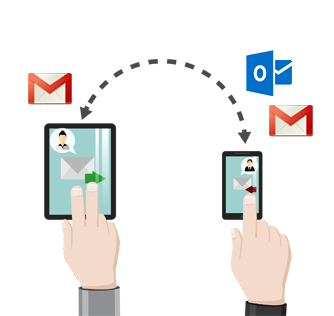
Google Workspace Admin:
Set Up a Shared Gmail Label for Your Organization
Set Up a Shared Gmail Label for Your Organization
Set up a shared Gmail label for your Google Workspace users. Just move emails to this folder inside Gmail and email will instantly appear in other users Gmail.
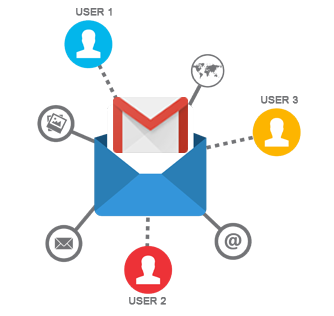
Request a Demo


