What Do You Want to Do? ?
Create One Sync Pair:
1) Sync or Migrate Two Cloud Folders
2) Back Up One Cloud Folder to Another
1) Sync or Migrate Two Cloud Folders
2) Back Up One Cloud Folder to Another
Sync, back up, or migrate data between any two cloud accounts.
For example,
- Sync between a SharePoint Document Library and a Dropbox Team Folder,
- Sync between a Google Shared Drive and a SharePoint Document Library,
- Migrate a Dropbox Team Folder to a Google Shared Drive,
- Back up a Google Shared Drive to Amazon S3,
- Back up all Egnyte Shared folders to Amazon S3,
- Back up your Gmail label to a Google Drive folder,
- and more...
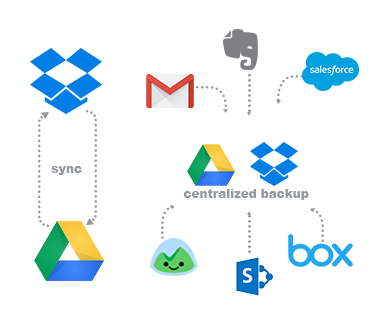
Sync, Backup, or Migrate Mulitple Users' Cloud Accounts:
1) Sync or Migrate Multiple Users' Accounts2) Backup all users' cloud account
1) Sync or Migrate Multiple Users' Accounts2) Backup all users' cloud account
Migrate, back up, or sync multiple cloud accounts in your organization. For example,
- Backup all Google Drive accounts to Amazon S3
- Backup all Google Gmail accounts to Amazon S3
- Migrate all Dropbox accounts to Google Workspace
- Migrate all Box accounts to Microsoft 365 OneDrive
- Backup all Microsoft 365 OneDrive accounts to Amazon S3
- Backup all Microsoft 365 Mail accounts to Amazon S3
- Sync all Google Drive accounts with matching Microsoft 365 OneDrive
- more...
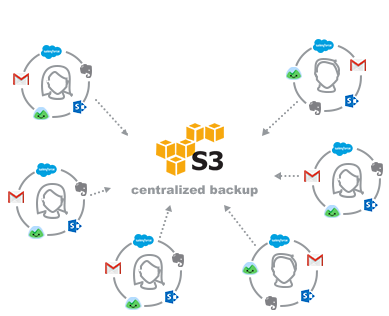
Request a Demo


