Backup, migration, and sync for Microsoft 365
Back up Microsoft 365
Migrate to Microsoft 365
Sync SharePoint/OneDrive with other cloud services
Back up Microsoft 365
Migrate to Microsoft 365
Sync SharePoint/OneDrive with other cloud services
Why do you need to back up Microsoft 365?
Noted organizational theorist and sociologist Charles B. Perrow noted in his book “Normal Accidents: Living with High–Risk Technologies” that operators and the personnel handling data are the blamed for data loss 60-80% of the time.
So data can be accidentally deleted and no 'trash' or 'history' can help since 'trash' can be as easily deleted by end user.
Need to Migrate to Microsoft 365?
Let cloudHQ handle your email and file migration for you while you sit back and relax.
cloudHQ migration to Microsoft 365 will ensure that all data and sharing metadata is also migrated from other cloud setups like: Google Workspace, Egntye, Box Business or Box Enterprise, and Dropbox Business. For example, if a folder is shared then cloudHQ will migrate also information which team members have access to the folder and level of that access; which is why it's so important that sharing metadata is included in your migration.
cloudHQ migration to Microsoft 365 will be continuous and in real-time. That means that you don't need to stop using your old cloud setup while your migration is transferring until you're ready to make the switch. cloudHQ will ensure that all changes on your old cloud (Egnyte, Box or Dropbox) are automatically mirrored to Google Google Workspace.
Do you need to sync Microsoft 365 SharePoint or OneDrive with other cloud services?
IT audits show that organizations with over 10 employees end up using multiple cloud apps: Gmail, Dropbox, etc. And majority of communication with customers partners, clients, etc. is done via email.
Thus, even if your organization relies solely on Microsoft 365 as the primary cloud platform, employees, client and partners will continue to use other cloud apps to be more efficient. And that makes collaboration a complete nightmare. Productivity is suffering. cloudHQ is the cure: we can can sync data from other cloud service with Microsoft 365 SharePoint or OneDrive.
Back up Microsoft 365 to Amazon S3 and Glacier (or other storage)
Real-time and continuous backup of all Microsoft 365 emails, OneDrive accounts and SharePoint sites to Amazon S3 and Amazon Glacier.
cloudHQ backup will give you continuous and real-time data protection: Real-time data protection is backup of files, emails and other data by automatically making a backup copy of every change made to that data.
This means that cloudHQ is essentially capturing every version of your data - so nothing can be lost. It allows the user or administrator to restore data (or snapshot of your system) to any point in time. You can think about cloudHQ sync as a very powerful version of Apple Time Machine for your Google Workspace.

Real Time Backup of Microsoft 365
cloudHQ can create a real-time backup of all Microsoft 365 accounts and other cloud services and accounts used in your organization to your Amazon S3, Amazon Glacier, or other cloud storage. Since all changes are replicated in real-time, you can restore to any point of time - nothing is lost. These are the top 2 reasons to back up and consolidate all your data with cloudHQ:
- Backup is under your control: All files, documents, notes, and other data from cloud apps are backed up in one central storage location which under your control
- Nothing can be lost: Real Time means that changes will be instantaneously sync'd so all data will be backed up.
The email backup can be in PDF, EML, HTML or TXT while file backups are in native format - so your backup can be used for archiving, surgical recovery, and also for reporting.
Setup Microsoft 365 Failover
cloudHQ can create a real-time replica (copy) of all your Microsoft 365 OneDrive, Mail accounts and SharePoint document libraries in Google Workspace. So each of each of your employees will have an exact copy of their OneDrive or email account in Google Google Workspace. Since all changes are replicated in real-time, your replica in Google Workspace can be also used as a solid, secure, and bulletproof failover solution. .
So if your Microsoft Microsoft 365 service is temporarily unavailable, you easily can failover to Google Workspace in a matter of seconds.

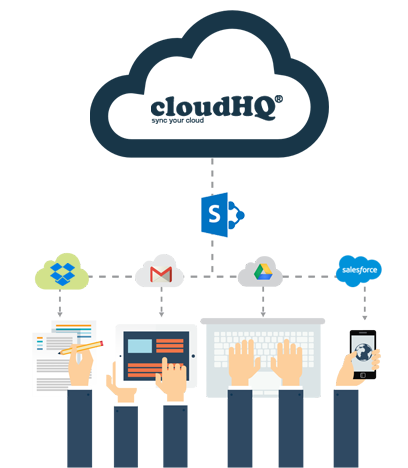
Integrate And Consolidate Other Cloud Apps
cloudHQ can improve team collaboration by intelligently formatting the information in all of the different apps used in your workplace and consolidating it your central Microsoft 365 SharePoint site or users' OneDrive account. So employees can use virtually any platform where they feel like their most productive selves.: and eveything will be still replicated to your Microsoft 365.
For example, most organizations hire contractors of some sort: designers, lawyers, media relations, and so on. In this case, you’ll need to provide folder access to that contractor to give him or her sufficient background information to complete the task at hand, and also so that the contractor can share their work back with you. These contractor will user their own cloud accounts and cloud service: and cloudHQ can ensure all data which stored outside your Microsoft 365 gets contolidated and integrated with your Microsoft 365.
